Learn how to start an e-commerce store with WordPress using GeekCrunchHosting.com. Step-by-step beginner-friendly guide to launch, customize, and grow your online store.
Starting an e-commerce store with WordPress is easier than ever. With WooCommerce and reliable hosting from GeekCrunchHosting.com, anyone can launch a professional online store without coding.
Begin by choosing a profitable niche and a memorable store name, then register your domain and hosting with GeekCrunchHosting.com. Install WordPress and WooCommerce with just a few clicks, then select a WooCommerce-compatible theme and customize it to match your brand.
Add your products with high-quality images, detailed descriptions, and set up payment and shipping options. Finally, launch your store and start promoting it through SEO, social media, and email marketing.
With these steps, your WordPress eCommerce store can grow into a successful online business quickly and efficiently.
Why Start an eCommerce Store with WordPress?

WordPress, combined with WooCommerce, has become one of the most popular and versatile platforms for building an e-commerce store. It empowers both beginners and experienced entrepreneurs to create professional online stores without requiring extensive technical skills. One of the biggest advantages is the low startup cost. Unlike traditional retail businesses, you don’t need to invest heavily in inventory, rent, or a physical storefront. This makes it accessible for anyone looking to start small and scale gradually.
Another key benefit is flexibility and control. With WordPress, you can manage every aspect of your store—from product listings and pricing to layout and design—giving you complete creative freedom. Additionally, WordPress stores are highly scalable. Whether you start with a handful of products or hundreds, you can easily expand your catalog and functionality as your business grows.
The online shopping market is expanding rapidly, making it an ideal time to establish your presence. By starting with WordPress, you get a professional, customizable platform that’s ready to grow with your business, ensuring your store can adapt to changing trends and customer needs.
2-Minute Quick Guide
If you’re eager to get started, this 2-minute guide gives you a concise roadmap to launch your eCommerce store with WordPress and GeekCrunchHosting.com. Think of it as a checklist to follow as you dive deeper into each step below.
1. Decide Your Niche and Validate Your Idea
Before you invest time and resources, determine the products or category you want to focus on. Choose something you are passionate about, but also ensure there’s market demand. Quick validation can include keyword searches, trend research, or simply asking potential customers for feedback.
2. Choose a Name for Your Store
Pick a name that is memorable, relevant to your niche, and flexible enough to allow future expansion. Your store’s name is your first impression, so make it catchy and easy to spell.
3. Get Hosting from GeekCrunchHosting.com
Reliable hosting ensures your website loads quickly and runs smoothly. Select a plan that is optimized for WordPress and WooCommerce, register your domain, and enable SSL for secure transactions.
4. Install WordPress + WooCommerce
With a one-click installation from GeekCrunchHosting.com, you can set up WordPress. Then, install the WooCommerce plugin to manage products, payments, and shipping.
5. Choose and Customize Your Theme
Select a WooCommerce-compatible theme, adjust colors, fonts, and layouts, and ensure your store looks professional and user-friendly.
6. Add Products
Upload product images, write clear descriptions, set prices, and organize items into categories for smooth navigation.
7. Customize Your Store Layout and Pages
Set up menus, create essential pages like About and Contact, and optimize the checkout process for a seamless customer experience.
8. Launch and Market Your Store
Promote your store using SEO, social media, and email marketing to drive traffic and start generating sales.
Use this checklist as a reference while following the detailed step-by-step guide to build a professional, successful eCommerce store.
Brainstorm and Validate Your Store Idea

Before building your eCommerce store, choosing the right niche is one of the most important decisions you will make. Your niche determines the products you sell, the audience you target, and ultimately, your chances of success. Taking time to brainstorm and validate your idea can save you months of trial and error.
Start by exploring your interests and passions. Selling products you genuinely care about makes running your store enjoyable and sustainable. It also helps you create content, marketing campaigns, and product descriptions that feel authentic. For example, if you love fitness, selling workout gear or supplements may feel natural.
Next, assess market demand. A niche with high interest ensures you have a pool of potential customers. Use tools like Google Trends to see what people are searching for. Explore forums, social media groups, and online communities to identify what problems people face and what products they seek.
Consider problem-solving products. Items that address a specific pain point often sell faster because customers are actively looking for solutions. For example, ergonomic office accessories for remote workers or eco-friendly kitchen gadgets solve clear problems and appeal to a targeted audience.
Finally, evaluate competition. A crowded market isn’t necessarily bad, but entering a saturated niche without a unique angle can make it difficult to stand out. Look at competitors’ offerings, pricing, and marketing approaches. Identify gaps or areas where you can differentiate your store.
After brainstorming, validate your idea before fully committing. Conduct small experiments such as posting a few products online, surveying potential customers, or running a small ad campaign. This helps you gauge interest, gather feedback, and refine your concept.
Taking these steps ensures that when you move forward, you’re building your store on a strong foundation with a niche that has both potential and demand.
Choose a Name for Your Store

Choosing the right name for your store is a crucial step in building a memorable and professional online presence. Your store name is often the first thing potential customers notice, and it can significantly impact how people perceive your brand. A strong, well-thought-out name helps you stand out from competitors and makes it easier for customers to remember and recommend your store.
Start by focusing on memorability. A good store name should be simple, easy to spell, and easy to pronounce. Avoid long, complicated words or phrases that customers might forget or mistype. Short and snappy names often leave a lasting impression.
Next, ensure your name is relevant to your niche and the products you sell. A name that reflects your business focus helps customers immediately understand what your store offers. For example, a store selling eco-friendly kitchen products could include words like “green,” “eco,” or “sustainable” in its name.
Flexibility is another important factor. Your store name should leave room for future growth. Avoid names that are too narrow or tied to a single product unless you plan to stay within that niche permanently. Choosing a flexible name allows you to expand your product range without having to rebrand.
Once you’ve brainstormed ideas, finalize your favorite option and register your domain with GeekCrunchHosting.com. Securing your domain early ensures that your chosen name is yours and prevents competitors from taking it.
With a memorable, relevant, and flexible name, your store will have a strong foundation to attract customers and build a recognizable brand.
Get Hosting from GeekCrunchHosting.com
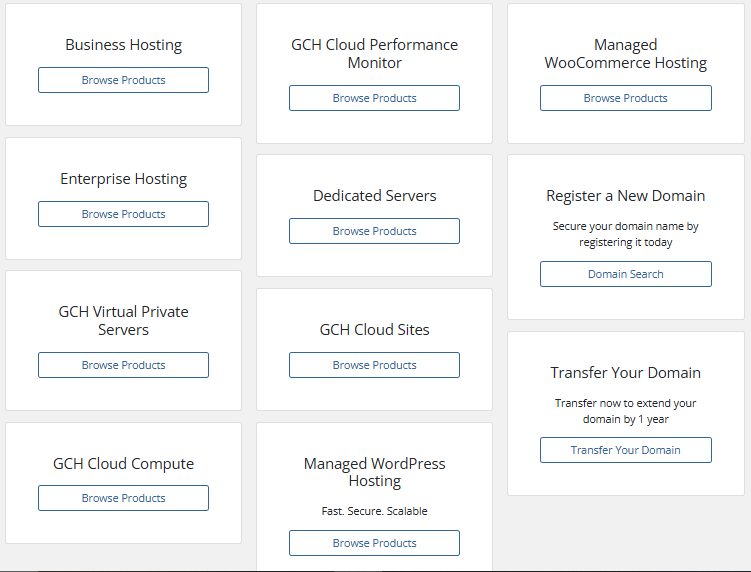
Reliable hosting is the foundation of a successful eCommerce store. Without it, your website may load slowly, experience downtime, or fail to provide a secure shopping experience for customers. GeekCrunchHosting.com offers fast, secure, and optimized hosting specifically designed for WordPress and WooCommerce stores.
Key benefits include:
- High-speed performance: Ensures your store loads quickly for a smooth shopping experience.
- Easy WordPress installation: Set up your website with just a few clicks.
- SSL certificates: Protect customer data and secure transactions.
Steps to get started:
- Visit GeekCrunchHosting.com and choose a plan that fits your store’s needs.
- Register a new domain or connect your existing one.
- Enable SSL to ensure your website is HTTPS secure.
A strong hosting setup ensures your store performs reliably, builds trust with customers, and provides a solid foundation for growth.
Install WordPress + WooCommerce.

Step 1: Install WordPress
After purchasing your hosting plan from GeekCrunchHosting.com, log in to your hosting dashboard. You’ll find a “One-Click WordPress Install” option simply click it. This feature automatically installs WordPress on your domain, saving you from any technical setup. Once completed, you’ll receive your WordPress login credentials (usually at yourdomain.com/wp-admin).
When you log into your WordPress dashboard for the first time, you’ll see a clean interface where you can manage everything from pages and posts to plugins and themes.
Step 2: Install WooCommerce Plugin
Next, you’ll add eCommerce functionality to your website using WooCommerce, the most popular and trusted WordPress plugin for online stores.
From your WordPress dashboard, navigate to:
Plugins → Add New → Search “WooCommerce” → Click “Install Now” → Activate.
Once activated, WooCommerce will automatically guide you through a simple setup wizard.
Step 3: Configure WooCommerce Settings
The WooCommerce setup wizard will help you configure your store basics:
- Currency & Payment Methods: Choose your local currency and enable payment gateways like credit cards, PayPal, or bank transfers.
- Shipping Options: Define where you’ll ship your products and what shipping rates apply.
- Business Details: Enter your business address, store type, and default units for weight and dimensions.
These initial settings ensure your store operates smoothly and aligns with your business model.
Step 4: Confirm Installation
After setup, your WooCommerce dashboard will appear within WordPress. Here you can manage products, track orders, set coupons, and view reports — all in one place.
With WordPress and WooCommerce successfully installed, your foundation is ready. You now have a secure, scalable, and professional platform to build your eCommerce business. The next steps will focus on installing your theme, customizing your design, and adding your first products.
Install and Customize Your Theme
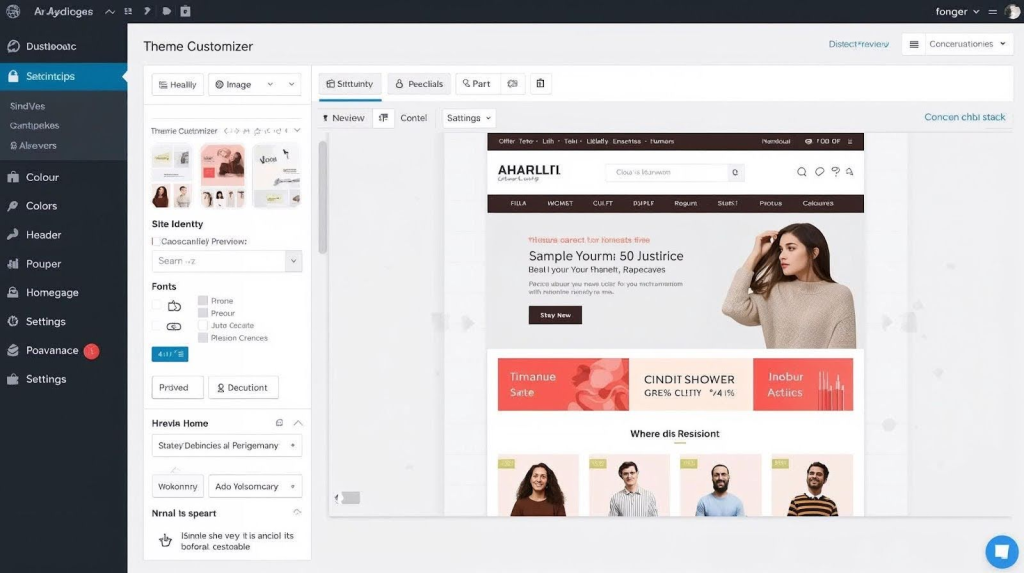
Choosing the right theme is crucial because it sets the visual tone and user experience for your online store. Start by selecting a theme that is fully compatible with WooCommerce, ensuring that all store features like product pages, checkout, and shopping cart work seamlessly. It should also be mobile-friendly and responsive, so your customers have a smooth experience on smartphones, tablets, and desktops.
Once installed, use the WordPress Customizer or your theme’s built-in settings to adjust colors, fonts, and layout to match your brand identity. Focus on designing a clean homepage with featured products, promotional banners, and easy navigation. Customize header and footer menus for smooth browsing. Make sure all product pages are organized, professional, and easy to read, with clear calls-to-action. A well-chosen and thoughtfully customized theme builds trust and encourages customers to explore and purchase from your store.
Add Products
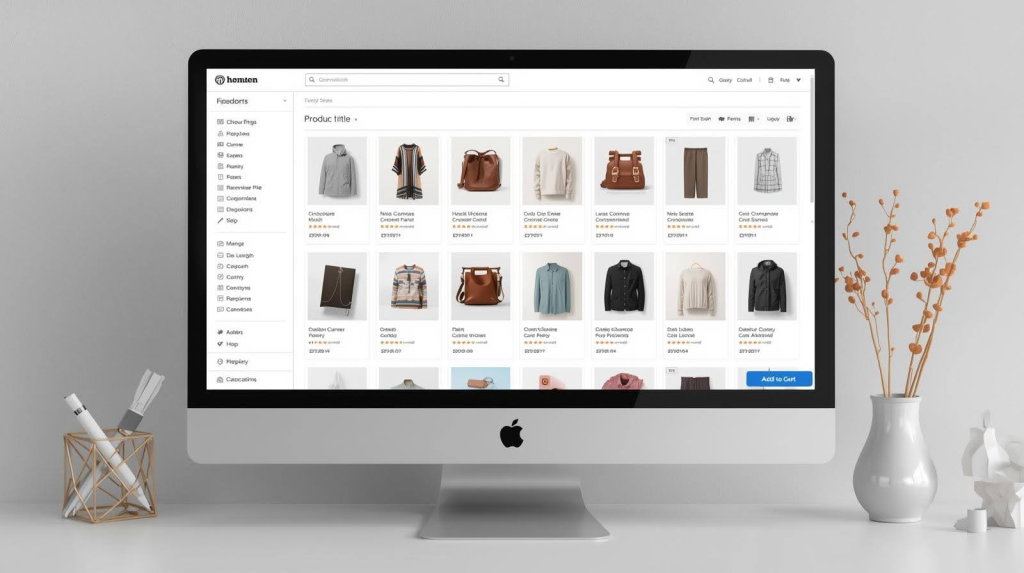
Adding products is one of the most important steps in building a successful eCommerce store. Each product you list should be presented in a way that is clear, attractive, and easy for customers to understand. High-quality images are essential because customers cannot touch or feel the products online. Include multiple angles of the product, close-ups, and lifestyle images if possible, so shoppers can visualize how the product fits into their lives.
Next, focus on compelling product descriptions. Instead of just listing features, highlight the benefits that solve a problem or improve the customer’s experience. For example, instead of saying “Cotton T-shirt, size M,” you can say “Soft, breathable cotton T-shirt in size M, perfect for all-day comfort and casual outings.” Make sure the description is easy to read, with bullet points for features and benefits to improve readability.
Pricing and stock information must be accurate. Clearly indicate the product price, any discounts, and availability status. This builds trust and prevents confusion during checkout. If a product is low in stock, consider adding a “limited availability” note to encourage urgency.
Organize products using categories and tags. Categories help customers browse your store easily, while tags improve internal search functionality. For example, a store selling home accessories might have categories like “Kitchen,” “Living Room,” and “Bedroom,” and tags like “eco-friendly,” “modern,” or “handmade.” Proper organization makes it simple for customers to find what they need and improves the overall shopping experience.
Well-organized product pages with high-quality images, clear descriptions, accurate pricing, and easy navigation not only make your store professional but also increase conversions and customer satisfaction. Spend extra time perfecting your product listings—this is one of the most effective ways to boost sales and build trust with your audience.
Customize Your Store
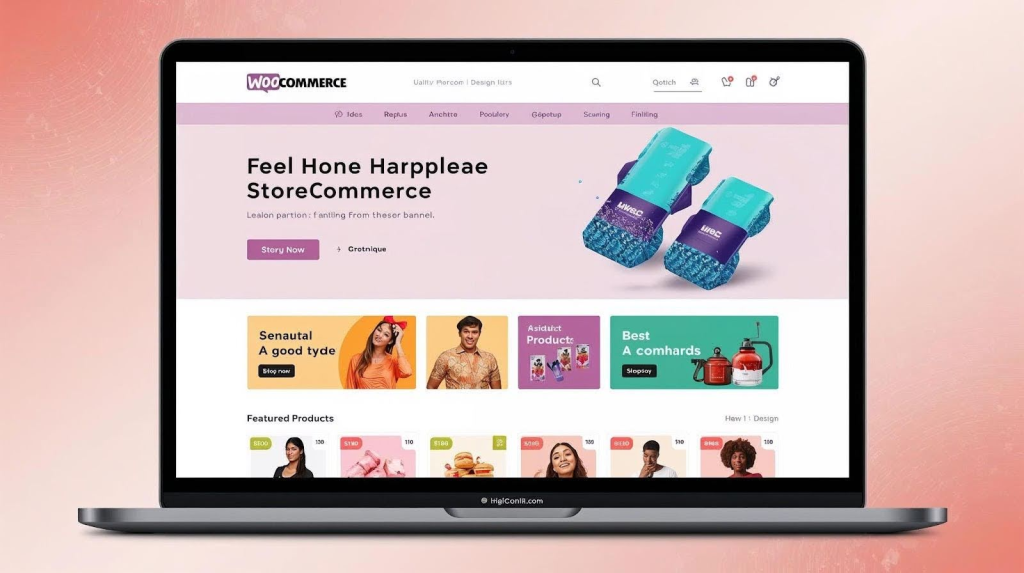
Once you have installed your theme, it’s time to customize your store so it not only looks professional but also provides a smooth shopping experience. Start with navigation menus and the search bar, ensuring that customers can easily find products, categories, and important pages. A clear and intuitive menu reduces confusion and improves conversion rates.
Next, focus on the checkout process. Simplify the steps by minimizing form fields, offering multiple payment options, and clearly displaying shipping costs. A streamlined checkout reduces cart abandonment and increases completed purchases.
Don’t forget to create essential pages such as About, Contact, Privacy Policy, and Return Policy. These pages build credibility and trust with your customers. Include clear contact information and a friendly tone to enhance customer confidence.
Finally, optimize your store’s performance. Use caching plugins, compress images, and remove unnecessary scripts to ensure fast loading times. A fast, responsive store improves user experience, reduces bounce rates, and boosts SEO.
A well-designed and fully customized store not only attracts customers but also encourages repeat purchases, creating a strong foundation for long-term eCommerce success.
Launch and Market Your Store

Launching your store is only the beginning. To turn your WordPress + WooCommerce store into a profitable business, you need a solid marketing strategy that drives traffic, engages potential customers, and boosts sales.
SEO Optimization
Search Engine Optimization (SEO) is crucial for attracting organic traffic. Optimize your product pages and blog posts by using relevant keywords, writing compelling meta titles and descriptions, and adding alt text to images. A well-structured website with fast loading speed and a mobile-friendly design improves your search rankings, making it easier for customers to find your store.
Social Media Marketing
Social platforms are powerful tools to showcase your products, build brand awareness, and connect with your audience. Share engaging content, product updates, and promotions on platforms like Instagram, Facebook, and LinkedIn. Use high-quality visuals and compelling captions to capture attention. Interact with your followers through comments, polls, and live sessions to increase engagement and loyalty.
Email Marketing
Email marketing is one of the most effective ways to nurture leads and turn visitors into customers. Collect email addresses through newsletter signups or special offers. Send personalized emails with promotions, new product launches, or helpful content to keep your audience engaged and encourage repeat purchases.
Promotions and Discounts
Offering time-limited discounts, bundle deals, or first-time buyer promotions can encourage customers to make a purchase. Highlight these offers on your homepage, social media, and emails to drive conversions.
A well-rounded marketing plan ensures that your store doesn’t just launch but continues to grow. By combining SEO, social media, email campaigns, and strategic promotions, you can attract more visitors, increase sales, and build a loyal customer base for long-term success.
Pro Tips for Long-Term Success

Launching your eCommerce store is only the first step. To ensure sustained growth and long-term success, you need to continuously refine your store, monitor performance, and focus on customer satisfaction.
Test Across Devices
A significant portion of online shoppers use mobile devices. Make sure your WordPress store is fully responsive by testing it on desktops, tablets, and smartphones. Check that pages load quickly, buttons are easy to click, and images display correctly on all screen sizes. A seamless mobile experience helps improve conversions and customer satisfaction.
Monitor Analytics
Use analytics tools to track key metrics such as website traffic, visitor behavior, product performance, and sales conversions. Understanding where your traffic comes from and which products perform best enables you to make data-driven decisions. Regularly review these insights to optimize your marketing, product listings, and store layout.
Update Products and Design
Keeping your store fresh is essential. Continuously add new products, update existing ones, and refine your website design to reflect trends and customer preferences. Regular updates not only improve the shopping experience but also boost SEO and engagement.
Focus on Customer Service
Providing excellent customer service builds trust and encourages repeat business. Respond promptly to inquiries, address issues effectively, and personalize interactions when possible. Happy customers are more likely to leave positive reviews, recommend your store, and return for future purchases.
With consistent effort in testing, analyzing, updating, and prioritizing customer satisfaction, your WordPress store hosted on GeekCrunchHosting.com can grow into a successful, profitable online business over time.
Ready to Build Your Dream eCommerce Store?
Ready to turn your eCommerce idea into a thriving online store? With GeekCrunchHosting.com, you can launch your WordPress + WooCommerce store quickly and easily, without any technical hassle. From choosing your domain to customizing your store, everything is designed to help you get online fast and professionally. Take control of your business, showcase your products, and reach customers worldwide. Don’t wait, start building your store today and experience reliable hosting, fast performance, and full support every step of the way. Your dream online store is just a few clicks away with GeekCrunchHosting.com




